What is WS2812B LED Strip A Comprehensive Guide
-
by Maisie Ou
- Last updated April 28, 2023
Table of Contents
1. Introduction
LED strips have revolutionized the lighting industry with their flexibility, durability, and energy efficiency. Among these LED strips, the WS2812B LED strip stands out with its ability to change the color of each individual LED, making it a popular choice for various applications. In this article, we’ll take a closer look at the WS2812B LED strip and explore its features, advantages, applications, and more.
2. What is a WS2812B LED strip?

The WS2812B LED strip is a type of RGB LED strip that features an integrated control circuit for each individual LED. This means that every LED on the strip can be controlled individually, allowing you to create dynamic and complex lighting effects.
The WS2812B LED strip is composed of a flexible PCB board, a WS2812B LED, and a control chip. The control chip is what sets this LED strip apart from others. It allows you to control the brightness and color of each LED through a data signal sent from a microcontroller or computer.
3. Features of WS2812B LED Strip

The WS2812B LED strip has several features that make it a popular choice for lighting enthusiasts and professionals alike. Some of its main features include:
- Individual LED control: Each LED on the strip can be controlled individually, allowing for a wide range of color and animation effects.
- Wide range of colors: The WS2812B LED strip can display a wide range of colors, including red, green, blue, and many more.
- Flexible design: The strip can be bent and shaped to fit a variety of surfaces and applications.
- Low voltage: The WS2812B operates at a low voltage, making it safer and more energy-efficient than some other types of LED strips.
4. How does WS2812B LED Strip work?
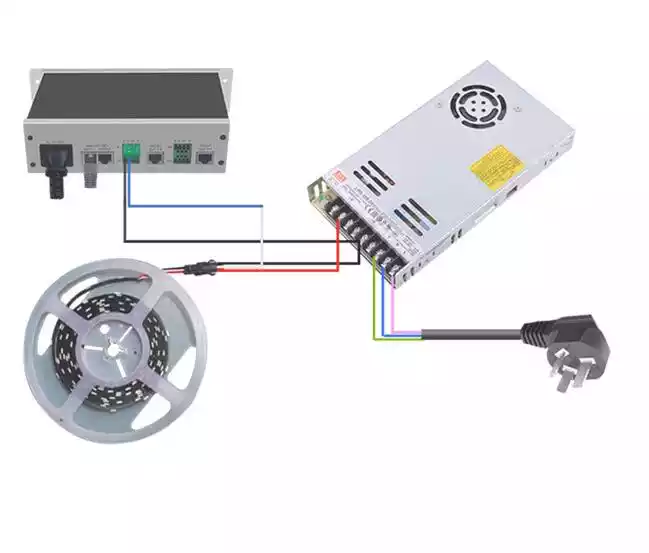
The WS2812B LED strip works by using a single data line to control the individual LEDs on the strip. Each LED on the strip has a built-in controller that reads the data signal and adjusts the color and brightness of the LED accordingly.
To control the WS2812B LED strip, you will need a microcontroller or computer that is compatible with the strip, such as an Arduino or Raspberry Pi. The microcontroller sends a series of data signals to the strip, which tells each LED what color to display.
5. Wiring and Installation
When wiring and installing your WS2812B LED strip, there are a few things to keep in mind to ensure proper operation and safety. Here are some tips for wiring and installation:
- Use the appropriate power supply and make sure it can handle the power requirements of your LED strip.
- Always follow the manufacturer’s instructions for wiring and installation.
- Use a microcontroller or computer that is compatible with the WS2812B LED strip.
- Avoid bending the strip too much or cutting it in the wrong place.
- Make sure the strip is properly grounded to avoid interference or static electricity.
6. Power Requirements
The power requirements of your WS2812B LED strip will depend on the length of the strip and the number of LEDs it contains. Most WS2812B LED strips operate at 5 volts and require a certain amount of current per LED.
To determine the power requirements of your LED strip, you can use an online calculator or consult the manufacturer’s specifications. It’s important to choose a power supply that can handle the power requirements of your LED strip to avoid damage or poor performance.
7. Programming WS2812B LED Strip
To program your WS2812B LED strip, you will need to use a programming language such as C++ or Python. There are also several libraries available for popular microcontrollers such as Arduino and Raspberry Pi that make programming the WS2812B LED strip easier.
When programming your LED strip, you can create a variety of effects such as color fades, animations, and patterns. There are also several pre-made effects and animations available online that you can use or modify to suit your needs.
8. Advantages of using WS2812B LED strips
- Individual control of each LED
- Wide range of color options
- Can be cut to any length
- Flexible and easy to install
- Low power consumption
- Long lifespan
- Can be controlled with various microcontrollers and computers
9. Disadvantages of Using a WS2812B LED Strip
There are also some disadvantages to using a WS2812B LED strip:
- Complexity: The WS2812B LED strip is more complex than a traditional LED strip and requires additional programming to control the color and brightness of each LED.
- Cost: The WS2812B LED strip is more expensive than a traditional LED strip due to the added complexity of the WS2812B chip.
- Data transfer rate: The WS2812B LED strip has a relatively low data transfer rate, which can limit the number of LEDs that can be controlled by a single microcontroller or other programmable device.
10. Factors to consider when using WS2812B LED strips
When using WS2812B LED strips, it’s important to consider the following factors:
- Power supply: The strip requires a stable and sufficient power supply to function properly.
- Data signal: The data signal must be precise and properly timed to avoid flickering or interference.
- Wiring: The wiring should be done correctly to prevent voltage drop and signal loss.
- Heat dissipation: The strip can get hot during use, so proper heat dissipation measures should be taken.
11. How to connect and control WS2812B LED strip?
WS2812B LED strip can be connected and controlled using a microcontroller or a compatible LED controller. Here are the steps to connect and control the WS2812B LED strip:
Power Supply: Connect the power supply to the LED strip’s power input, making sure the voltage matches the LED strip’s voltage requirement.
Data Connection: Connect the data line from the microcontroller or LED controller to the LED strip’s data input.
Ground Connection: Connect the ground from the power supply, microcontroller, and LED strip together.
Programming: Write a program or use an existing library to control the LED strip’s color and animation.
12. How to Choose the Right WS2812B LED Strip
When choosing a WS2812B LED strip, there are several factors you need to consider to ensure you get the right one for your project. Here are some things to keep in mind:
1. LED Density
The LED density of the strip determines how many LEDs are present per meter. A higher LED density will provide a brighter and more even light output, but it will also consume more power. If you want to create a subtle lighting effect, a lower LED density would be sufficient.
2. Color Options
WS2812B LED strips come in a variety of color options, including RGB, RGBW, and RGBWW. RGB strips are the most common and can produce millions of color combinations. RGBW strips have a separate white LED that produces a pure white light, while RGBWW strips have both warm white and cool white LEDs. Choose the color option that best suits your needs.
3. Voltage
WS2812B LED strips come in different voltage options, including 5V and 12V. Make sure to choose the voltage option that matches the voltage of your power supply.
4. Waterproofing
If you’re planning to use the LED strip outdoors or in a damp location, choose a waterproof option. Most LED strips come with an IP rating that indicates their level of waterproofing.
13. How to Install a WS2812B LED Strip
Once you have chosen the right WS2812B LED strip for your project, it’s time to install it. Here’s how to do it:
1. Power Supply
First, connect the power supply to the LED strip. Make sure the voltage of the power supply matches the voltage of the LED strip.
2. Controller
Connect the LED strip to a controller that can send signals to the individual LEDs. There are various types of controllers available, including Arduino and Raspberry Pi.
3. Wiring
Connect the controller to the LED strip using the wiring. Make sure to follow the wiring diagram provided by the manufacturer.
4. Mounting
Mount the LED strip to the surface using adhesive tape or mounting brackets. Make sure the surface is clean and dry before mounting the strip.
5. Test
Test the LED strip to make sure it’s working properly. If not, check the wiring connections and power supply.
14. Programming a WS2812B LED Strip
Programming a WS2812B LED strip requires some knowledge of programming languages such as Arduino or Python. Here are the basic steps to follow:
1. Install Software
Install the programming software on your computer. For Arduino, you can use the Arduino IDE, while for Raspberry Pi, you can use Python.
2. Write the Code
Write the code that will control the LED strip. There are various code examples available online that you can use as a starting point.
3. Upload the Code
Upload the code to the controller using a USB cable. Make sure the controller is connected to the LED strip.
4. Test
Test the LED strip to make sure it’s responding to the code. If not, check the code for errors.
5. Applications of WS2812B LED strips

WS2812B LED strips can be used in various applications, including:
- Home and commercial lighting
- Automotive lighting
- Stage and event lighting
- Advertising and signage
- Gaming and entertainment
- Wearable technology
- Art installations
FAQ
The maximum length of a WS2812B LED strip depends on the power supply and the current draw of the LEDs. Consult the manufacturer’s specifications for the maximum length recommended for your particular strip.
Yes, there are various apps available that allow you to control WS2812B LED strips with your smartphone.
You can cut a WS2812B LED strip at the designated cut points, which are usually marked on the strip. Be sure to cut along the designated cut points to avoid damaging the LED strip.
Yes, you can connect multiple WS2812B LED strips together in a series. However, be sure to follow the manufacturer’s instructions for wiring and use a signal amplifier if necessary.
The WS2812B LED strip is an updated version of the WS2812 LED strip, featuring improved stability and compatibility. The WS2812B also has a wider range of color options and operates at a lower voltage than the WS2812.
You can check the power requirements of your LED strip and choose a power supply that can handle the required voltage and current. It’s important to choose a power supply with a little extra headroom to ensure proper operation and avoid damage to the LED strip.
Yes, there are several smartphone apps available that allow you to control your WS2812B LED strip via Bluetooth or Wi-Fi. Make sure your LED strip is compatible with the app you choose.
Avoid bending the strip too much or cutting it in the wrong place, as this can damage the LEDs or controller. Also, make sure the strip is properly grounded to avoid interference or static electricity.
While the WS2812B LED strip is not specifically designed for outdoor use, it can be used in outdoor installations with proper waterproofing and protection from the elements.
While it is possible to use the WS2812B LED strip with other types of LED strips, it may require additional hardware and programming to ensure proper operation and compatibility. It’s best to use the WS2812B LED strip with other WS2812B LED strips for best results.
The length of a WS2812B LED strip can vary depending on the number of LEDs and the power supply being used. Typically, a 5V power supply can power up to 60 LEDs per meter.
Yes, WS2812B LED strips can be cut to a shorter length using scissors or a cutting tool at designated cut points.
Conclusion
In conclusion, the WS2812B LED strip is a versatile and reliable lighting solution that allows for individual LED control and a wide range of colors and effects. When wiring and installing your LED strip, be sure to follow the manufacturer’s instructions and choose a power supply that can handle the power requirements of your strip. With proper installation and programming, the WS2812B LED strip can add a dynamic and eye-catching element to a variety of applications.
Related Posts
Get in Touch with Us Now!
Do you have questions or feedback? We’d love to hear from you! Just fill out the form below, and our friendly team will respond ASAP.



